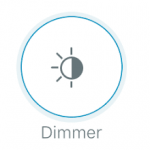Telegram For PC
19-3-2021
26MB
Latest Version
Windows
Description
Table of Contents
What is Telegram PC?

Do you ever want to find a better pc application for messaging? Telegram is one of the safest and fastest messaging app available for Windows, Android, and IOS. The best thing is it is Open source. If you hate apps that steal your privacy, telegram for pc is for you.
It allows you to chat with your friends, create and manage groups, create and join Telegram channels. Telegram is one of the best-known apps that protects user’s privacy the best.
Is Telegram available for pc
Yes. Telegram is available for pc. Definitely, you can use Telegram on pc 100% for free! You can download and install the latest version of Telegram from Everexstore for free.
Is Telegram desktop safe?
Yes. Telegram is secure. It is one of the best apps that protect users’ privacy. They don’t collect your data. You can use security features like E2E encryption. However, there is no option to use E2E encryption on Windows like in macOS.
Can you use Telegram Online or Web?
Yes. You can use and access your telegram account online. If you want to use it on your computer, the best option is to download telegram for pc. Telegram for pc is a super fast and light application. You can run it on any low-end pc without any problem.
Is telegram safer than whatsapp?

In our opinion, Telegram is much safer than WhatsApp. Since Facebook purchased WhatsApp, they are tracking user data to customize their advertisements. Therefore, we can’t accept good privacy protection from WhatsApp now. Therefore, Many WhatsApp users switched to open source applications like Telegram in the past few years.
So, Yes. It is much safer than a lot of other messaging apps in the app market.
How to use Telegram on your PC?
Using telegram on pc is very easy. Please follow the steps below to download and install, use telegram on windows.
- Click on the download button and download the latest version to your PC.
- Double click on the Telegram setup you have downloaded.
- Accept their privacy policy and click next to continue the installation process.
- Install the software.
- After the installation, click on the Telegram icon and login into your account.
- Use Telegram on PC.
Download telegram for Windows now and enjoy an amazing messaging experience with Telegram Desktop. If you want to request an update, you can use the report button below to download the button, and we will update it within 24 hours.
All the apps we share through Everexstore are safe to use. We always share high-quality software for our users!
You may also want to browse through other Software for Windows.